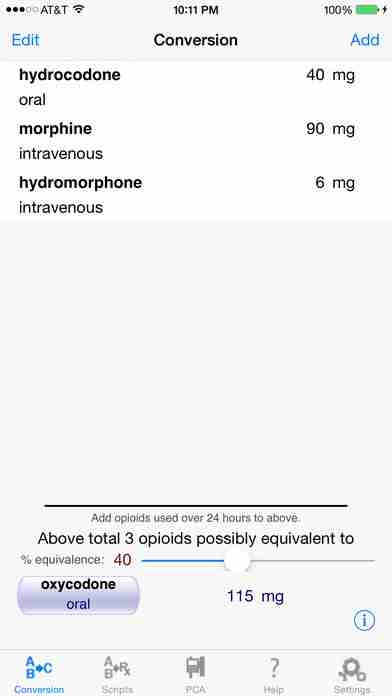eOpioid™ : Opioids & Opiates Calculator 1.08
Paid Version
Publisher Description
INTRODUCTION eOpioid is a sophisticated application with a suite of different functions that can perform complicated opioid pain medication dose calculations. It can assist healthcare professionals determine proper doses of different opioid pain medicines for patients who may already be using opioids or are opioid tolerant. (Opioids are sometimes also referred to as opiates or narcotics.) POWER Other conventional opioid dose calculators may use the traditional method of simply converting the number of milligrams of one opioid to the number of milligrams of another opioid using a single conversion factor. eOpioid , however, is able to produce more complicated calculations for opioids such as methadone or levorphanol, in which the equianalgesic dose is actually not a single value, but a relatively large range of possible values. VERSATILITY eOpioid not only calculates the number of milligrams for the new, replacement opioid of interest, but searches its database for the replacement opioid's available different sizes of tablets or patches and available dosing time intervals. It can then display the new opioid dose in terms of a potentially more useful output, such as morphine ER 30 mg tablet, 1 orally q 8 hours , rather than just stating morphine 90 mg . An almost unlimited number of separate opioids that a patient may be using can be entered for consideration. If a patient is simultaneously using many different opioids such as morphine, oxycodone, hydromorphone, etc, these can all be entered. EXTENSIVE eOpioid has additional functionality to assist clinicians choose appropriate settings for Patient-Controlled Analgesia devices for IV opioids, such as for morphine, hydromorphone, and fentanyl for patients who may be opioid-tolerant. eOpioid has an extensive database of both long-acting and short-acting opioids. It can assist you in determining the doses for a regimen consisting of a long-acting opioid to be given around-the-clock with a short-acting opioid to be given on an as-needed basis (i.e. PRN ). FORM FOLLOWS FUNCTION Even with the multitude of different features offered with eOpioid , its interface is refreshingly clean and logical. It was designed to be intuitive and is a true example of form following function. Please note that this software is not capable of performing medical consultations. eOpioid is an informational tool only and should only be used by specialized healthcare professionals. You are required to read the extensive help documentation within eOpioid to ensure a thorough understanding of the Software's capabilities and limitations. (c) SentientWare, LLC, 2009. All Rights Reserved. Protected by copyright and licenses restricting use, copying, distribution and decompilation. eOpioid and SentientWare are trademarks of SentientWare, LLC in the United States and other countries.
Requires iOS 8.4 or later. Compatible with iPhone, iPad, and iPod touch.
About eOpioid™ : Opioids & Opiates Calculator
eOpioid™ : Opioids & Opiates Calculator is a paid app for iOS published in the Health & Nutrition list of apps, part of Home & Hobby.
The company that develops eOpioid™ : Opioids & Opiates Calculator is SentientWare. The latest version released by its developer is 1.08.
To install eOpioid™ : Opioids & Opiates Calculator on your iOS device, just click the green Continue To App button above to start the installation process. The app is listed on our website since 2009-09-16 and was downloaded 1 times. We have already checked if the download link is safe, however for your own protection we recommend that you scan the downloaded app with your antivirus. Your antivirus may detect the eOpioid™ : Opioids & Opiates Calculator as malware if the download link is broken.
How to install eOpioid™ : Opioids & Opiates Calculator on your iOS device:
- Click on the Continue To App button on our website. This will redirect you to the App Store.
- Once the eOpioid™ : Opioids & Opiates Calculator is shown in the iTunes listing of your iOS device, you can start its download and installation. Tap on the GET button to the right of the app to start downloading it.
- If you are not logged-in the iOS appstore app, you'll be prompted for your your Apple ID and/or password.
- After eOpioid™ : Opioids & Opiates Calculator is downloaded, you'll see an INSTALL button to the right. Tap on it to start the actual installation of the iOS app.
- Once installation is finished you can tap on the OPEN button to start it. Its icon will also be added to your device home screen.